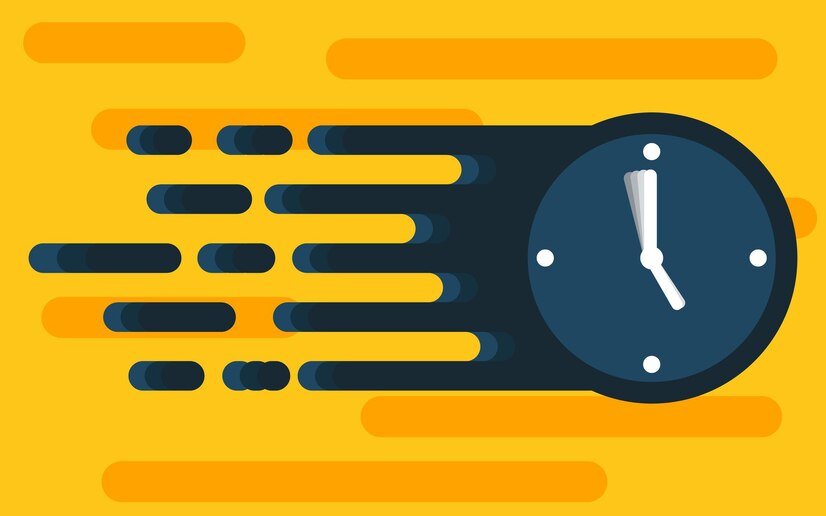In today’s fast-paced world, remote meetings and video conferences have become the norm. With the rise of virtual collaboration, platforms like Webex have gained immense popularity. Webex is a powerful web conferencing tool that offers a wide range of features to enhance productivity and communication. One such feature is transcription. In this article, we will explore the importance of transcription in meetings, whether Webex has live transcription capabilities, how to transcribe in Webex, and the benefits of using Webex transcription. We will also touch upon other transcription options for Webex, best practices for using transcription in meetings, and the various Webex transcription services available in the market.
Webex is a robust web conferencing platform that allows individuals and teams to connect and collaborate virtually. With features like video conferencing, screen sharing, and file sharing, Webex has become an essential tool for businesses of all sizes. This platform offers a seamless user experience, making it easy to conduct meetings, host webinars, and communicate effectively.
Understanding the Importance of Transcription in Meetings
Transcription plays a crucial role in meetings, especially in a remote working environment. It allows participants to have a written record of the discussion, making it easier to reference important points and capture action items. Transcription also ensures that all participants, including those with hearing impairments or language barriers, can fully engage in the meeting. Moreover, transcription enables better note-taking, as participants can focus on the discussion rather than scribbling down every word.
Does Webex have Live Transcription?
Yes, Webex does have live transcription capabilities. With the latest updates, Webex now offers a built-in feature called “Real-Time Transcription” that automatically transcribes the spoken words during a meeting. This feature is powered by advanced speech recognition technology, providing accurate and real-time transcriptions. The live transcription appears as subtitles on the screen, making it easy for participants to follow along, especially in noisy environments or when dealing with audio issues.
How to Transcribe in Webex
Transcribing in Webex is a straightforward process. To enable live transcription during a meeting, you need to ensure that the feature is enabled in your account settings. Once enabled, the transcription will automatically start when the meeting begins. Participants can view the live transcription by clicking on the “CC” (Closed Caption) button at the bottom of the screen. It is important to note that the accuracy of live transcription may vary depending on factors like audio quality and background noise.
Obtaining a Transcript from a Webex Recording
In addition to live transcription, Webex also allows you to obtain a transcript from a recording. After a meeting, you can access the recording and generate a transcript. This feature is particularly useful for reviewing important discussions, extracting key points, or sharing meeting summaries with absent participants. To obtain a transcript from a recording, simply navigate to the recording, click on the “More Options” button, and select the “Transcript” option. Webex will then generate a text file containing the transcript of the meeting.
Benefits of Using Webex Transcription
Using Webex transcription offers several benefits. Firstly, it enhances accessibility by providing a written record of the meeting, allowing participants to review and understand the discussions more effectively. Transcriptions also facilitate better collaboration, as team members can easily refer back to important points or action items. Additionally, transcriptions help in language translation, enabling participants who are not native English speakers to fully engage in the meeting. Overall, Webex transcription improves productivity and ensures that valuable information is not lost or forgotten.
Exploring Other Transcription Options for Webex
While Webex provides its own transcription capabilities, there are other transcription options available in the market. These options may offer additional features or customization options to suit specific business needs. Some popular transcription services that integrate with Webex include TranscribeMe, Rev, and Scribie. These services utilize advanced speech recognition algorithms and human editors to ensure accurate and reliable transcriptions. It is recommended to explore these options and choose the one that best fits your requirements.
Best Practices for Using Transcription in Webex Meetings
To make the most of transcription in Webex meetings, it is essential to follow some best practices. Firstly, ensure that the audio quality is optimal by using a good microphone and reducing background noise. Clear audio leads to more accurate transcriptions. Secondly, speak clearly and at a moderate pace to improve transcription accuracy. Avoid speaking too fast or mumbling, as this can result in errors in the transcriptions. Lastly, review the transcriptions after the meeting to correct any inaccuracies or misunderstandings. This will ensure that the final transcript is accurate and reliable.
Webex Transcription Services and Providers
If you require professional transcription services for your Webex meetings, there are several providers available in the market. These services offer human-generated transcriptions with a high level of accuracy, which is superior to AI-generated transcriptions. One such provider is our company, which offers transcription services tailored to Webex meetings. Our team of experienced transcribers ensures that every word is accurately transcribed, providing you with a reliable record of your meetings. To learn more about our services and experience the benefits of human-generated transcriptions, visit our website.
Conclusion: Leveraging Webex Transcription for Improved Productivity
In conclusion, Webex transcription is a valuable feature that enhances productivity and collaboration in remote meetings. Whether it is live transcription during a meeting or obtaining a transcript from a recording, Webex provides convenient options to capture and review important discussions. By leveraging transcription, participants can focus on the meeting content rather than taking extensive notes. Additionally, it ensures that all participants can fully engage in the meeting, regardless of language barriers or hearing impairments. To experience the benefits of Webex transcription, consider using the built-in features or exploring professional transcription services to enhance your remote collaboration experience. Remember, accurate and reliable transcriptions are just a click away.
CTA: To experience the benefits of human-generated transcription services with 99% accuracy, visit our website and take advantage of our special Christmas holiday offe