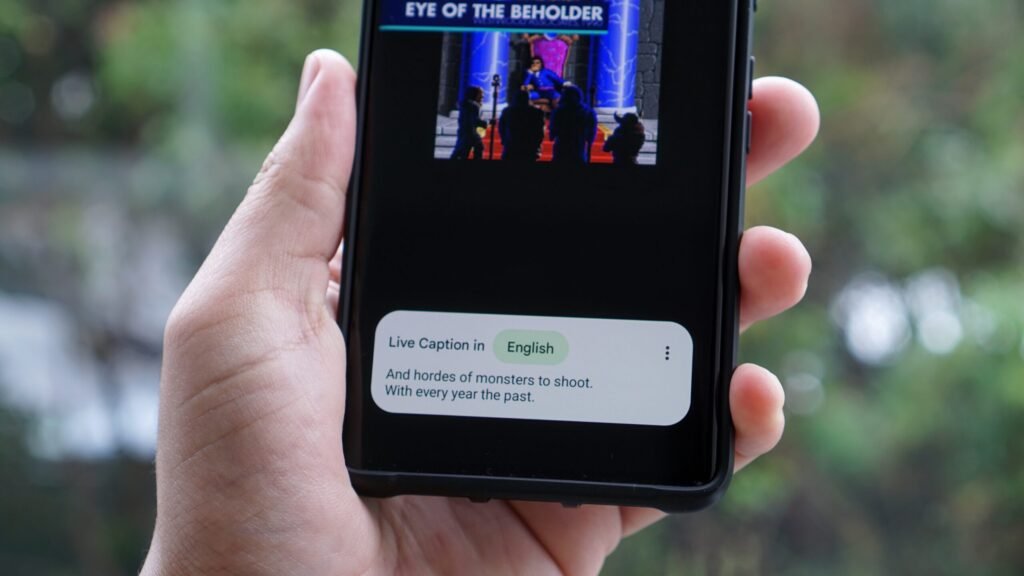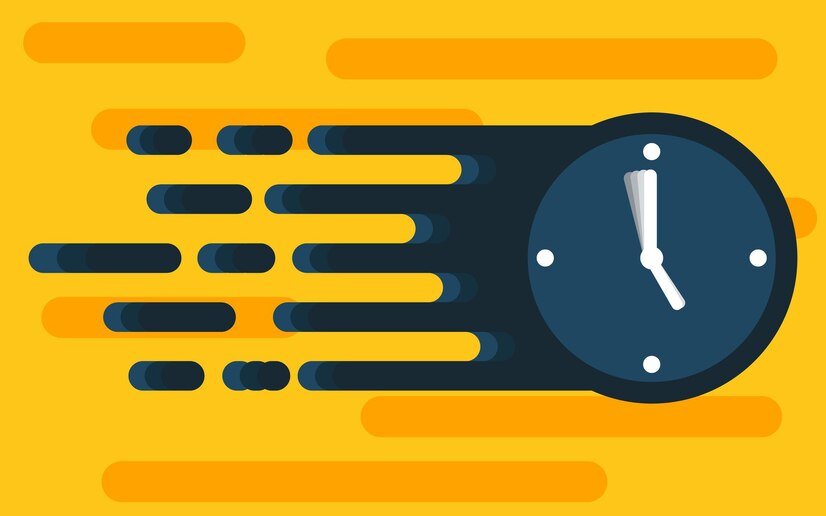Subtitle: A Comprehensive Guide on Live Captioning, Its Advantages, Disadvantages, and How to Turn it Off on Different Devices and Platforms
In today’s digital age, accessibility has become a key focus in ensuring equal opportunities for all individuals. One aspect of accessibility that has gained significant attention is live captioning. Live captioning refers to the real-time transcription of spoken words into text, providing a valuable tool for individuals with hearing impairments, language barriers, or those in noisy environments. In this article, we will delve into the world of live captioning, exploring its advantages and disadvantages, as well as providing a guide on how to turn off live captioning on different devices and platforms.
What is Live Caption?
Live captioning is a technology that enables the display of real-time text on a screen, synchronized with the audio or video content being presented. It allows individuals to read along with the spoken words, enhancing their understanding and engagement with the material. Live captions can be generated either by humans or through automatic speech recognition (ASR) algorithms.
Advantages of Live Captioning
Live captioning offers several advantages, making it an essential tool in various industries and contexts. Firstly, it promotes accessibility by providing individuals with hearing impairments the opportunity to fully engage with audio or video content. It ensures that no one is left behind and promotes inclusivity.
Secondly, live captioning benefits individuals who are not fluent in the language being spoken. It serves as an invaluable language translation tool, allowing them to read and understand the content in their native language or a language they are more comfortable with.
Moreover, live captioning has proven to enhance the learning experience. Studies have shown that learners retain information better when they can read along with the spoken words. It helps to reinforce comprehension and improves overall knowledge retention.
Disadvantages of Live Captioning
While live captioning offers numerous advantages, it is not without its limitations. One significant disadvantage is the potential for inaccuracies, especially in automatic live captioning. ASR algorithms may struggle with accurately transcribing complex or technical terms, accents, or background noise, leading to errors in the captions. This can hinder comprehension and create confusion for viewers.
Another challenge is the delay between the spoken words and the appearance of the corresponding captions. Although advancements have been made to reduce this delay, it still exists to some extent. This lag can be frustrating for individuals who rely on live captioning as their primary means of accessing audio or video content.
How to Turn Off Live Caption on Different Devices and Platforms
Now that we have explored the advantages and disadvantages of live captioning, it’s essential to know how to disable it when necessary. The process of turning off live captioning might vary depending on the device or platform you are using. Here’s a guide on how to disable live captioning on different devices and platforms:
1. Mobile Devices (iOS and Android):
- On iOS devices, go to “Settings,” then “Accessibility,” and select “Subtitles & Captioning.” Toggle off the “Closed Captions + SDH” option.
- On Android devices, go to “Settings,” then “Accessibility,” and choose “Captions.” Toggle off the “Closed Captions” option.
2. Smart TVs and Streaming Devices:
- For smart TVs, the process may vary depending on the brand and model. Generally, you can find the closed caption settings in the “Accessibility” or “Settings” menu. Look for options related to “Captions” or “Subtitles” and turn them off.
- On streaming devices like Roku or Apple TV, access the settings menu and navigate to the “Accessibility” section. Look for the “Closed Captions” or “Subtitles” options and disable them.
3. Web Browsers:
- When watching videos on web browsers like Chrome, Firefox, or Safari, click on the “Settings” or “Options” button within the video player. Look for the “Captions” or “Subtitles” option and turn it off.
4. Social Media Platforms:
- On platforms like YouTube, Facebook, or Instagram, the process might differ slightly. Typically, you can find the closed caption settings within the video player. Look for the “CC” or “Captions” icon and toggle it off.
Remember, the exact steps may vary depending on the device or platform version you are using. Consult the user manual or online support resources for detailed instructions.
Human-Generated Live Captioning vs. Automatic Live Captioning
When it comes to live captioning, there are two primary methods of generating captions: human-generated and automatic. Human-generated live captioning involves trained professionals transcribing the spoken words in real-time, ensuring a high level of accuracy and quality. On the other hand, automatic live captioning relies on ASR algorithms to transcribe the audio, which can sometimes result in inaccuracies.
While automatic live captioning is often more readily available and cost-effective, it may struggle with complex or technical content, accents, or background noise. Human-generated live captioning, although more expensive, provides a higher level of accuracy and is better suited for critical applications where accuracy is paramount.
Free Live Captioning Services Available
For those seeking free live captioning services, various options are available. Online platforms like YouTube and Facebook offer automatic live captioning features for their videos. While these services are free, it is important to note that they may not always provide the same level of accuracy as human-generated captions. However, they can still be beneficial for casual use or when professional captioning services are not feasible.
Additionally, some organizations and institutions offer free live captioning services for specific events or initiatives. These services are typically limited in availability and may require advance registration. It is worth exploring such opportunities to take advantage of free live captioning when applicable.
Importance of Live Captioning in Various Industries
Live captioning plays a crucial role in multiple industries, contributing to accessibility, communication, and engagement. In the media and entertainment industry, live captioning allows individuals with hearing impairments to enjoy movies, TV shows, and live broadcasts. It ensures that everyone can fully experience and appreciate the content being presented.
In the education sector, live captioning enhances the learning experience for students. It provides additional support for individuals with hearing impairments or those who struggle with auditory processing. Live captioning allows students to follow along with lectures, discussions, and multimedia materials, reinforcing comprehension and facilitating knowledge retention.
Furthermore, live captioning is essential in corporate settings, especially during presentations, conferences, and webinars. It ensures effective communication for all participants, including those with hearing impairments or language barriers. Live captioning promotes inclusivity, allowing everyone to actively participate and engage in the discussion.
Live Captioning for Accessibility Purposes
Accessibility is a fundamental aspect of live captioning. It enables individuals with hearing impairments to access and understand audio or video content, ensuring they are not excluded from valuable information or entertainment. Live captioning provides equal opportunities for participation, engagement, and enjoyment.
Moreover, live captioning extends its accessibility benefits beyond hearing impairments. It assists individuals with language barriers, allowing them to read and comprehend content in their native language. It also aids individuals in noisy environments, such as crowded cafes or public transportation, where audio may be difficult to hear clearly.
Live Captioning for Enhanced Learning Experiences
In the field of education, live captioning has proven to be a valuable tool for enhancing learning experiences. By providing real-time text alongside spoken words, live captioning helps students reinforce comprehension, improve focus, and retain information better.
For students with hearing impairments, live captioning ensures equal access to classroom lectures, discussions, and multimedia materials. It eliminates barriers, enabling them to actively participate and engage with the content. Additionally, live captioning benefits students who may struggle with auditory processing, allowing them to read along and reinforce their understanding of the material.
In online learning environments, live captioning becomes even more critical. It ensures that students can follow along with pre-recorded lectures, video tutorials, and webinars. Live captioning enhances the accessibility and inclusivity of online courses, accommodating diverse learning needs and styles.
Conclusion
Live captioning has emerged as a powerful tool in promoting accessibility, communication, and engagement. It enables individuals with hearing impairments, language barriers, or those in noisy environments to access and understand audio or video content. While automatic live captioning has its limitations, human-generated live captioning offers a higher level of accuracy and quality.
Whether you need live captioning for accessibility purposes or to enhance learning experiences, it is essential to explore the available options and choose the most suitable approach. DailyScriber provides human-generated live captioning services with 99% accuracy, ensuring an inclusive and seamless experience for all individuals. Embrace the power of live captioning and unlock a world of accessibility and learning opportunities